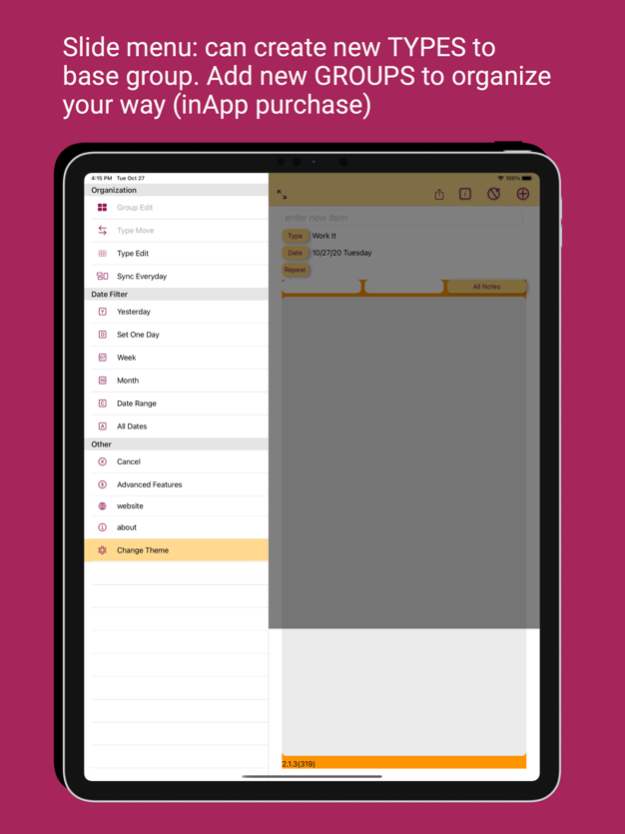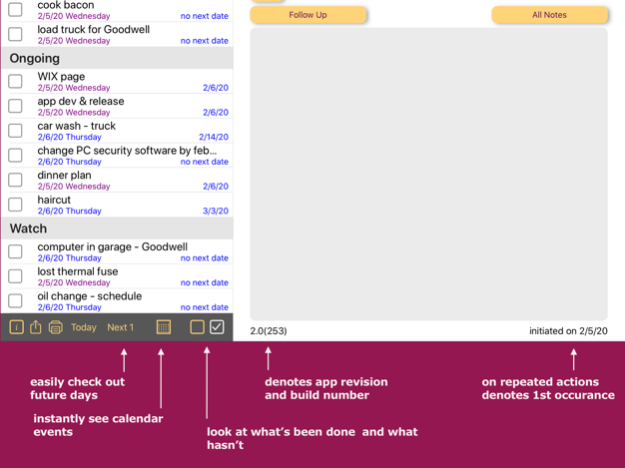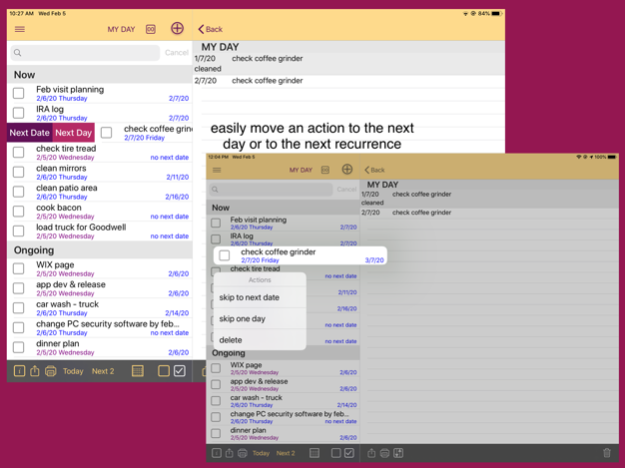Everyday Track 2.1.3
Continue to app
Free Version
Publisher Description
Recurrence controls and date filters no longer require an in-app purchase.
Everyday Track is for the highly organized individual who wants to keep track of the past, present and future.
Organize by collecting actions into like buckets(Types) that allow you to quickly focus. Maintain an audit trail using a single recurring action where you can update notes along the way all available in an action dated report.
Everyday Track makes it easy to follow up on an action especially important when you are dependent on someone else.
With the in-app purchase you can create your own organizational definitions defining Groups and Types within those groups.
Nov 1, 2020
Version 2.1.3
Version 2.1.3 includes recurrence features for free. It adds back the Yesterday selection in the slide menu. And the exclusive button used to filter by type the active list provides an immediate choice for selecting type. Fixed bug where first use of the info button could reset hidden buttons creating unintended behavior.
About Everyday Track
Everyday Track is a free app for iOS published in the Office Suites & Tools list of apps, part of Business.
The company that develops Everyday Track is Michael Gagliardo. The latest version released by its developer is 2.1.3.
To install Everyday Track on your iOS device, just click the green Continue To App button above to start the installation process. The app is listed on our website since 2020-11-01 and was downloaded 0 times. We have already checked if the download link is safe, however for your own protection we recommend that you scan the downloaded app with your antivirus. Your antivirus may detect the Everyday Track as malware if the download link is broken.
How to install Everyday Track on your iOS device:
- Click on the Continue To App button on our website. This will redirect you to the App Store.
- Once the Everyday Track is shown in the iTunes listing of your iOS device, you can start its download and installation. Tap on the GET button to the right of the app to start downloading it.
- If you are not logged-in the iOS appstore app, you'll be prompted for your your Apple ID and/or password.
- After Everyday Track is downloaded, you'll see an INSTALL button to the right. Tap on it to start the actual installation of the iOS app.
- Once installation is finished you can tap on the OPEN button to start it. Its icon will also be added to your device home screen.